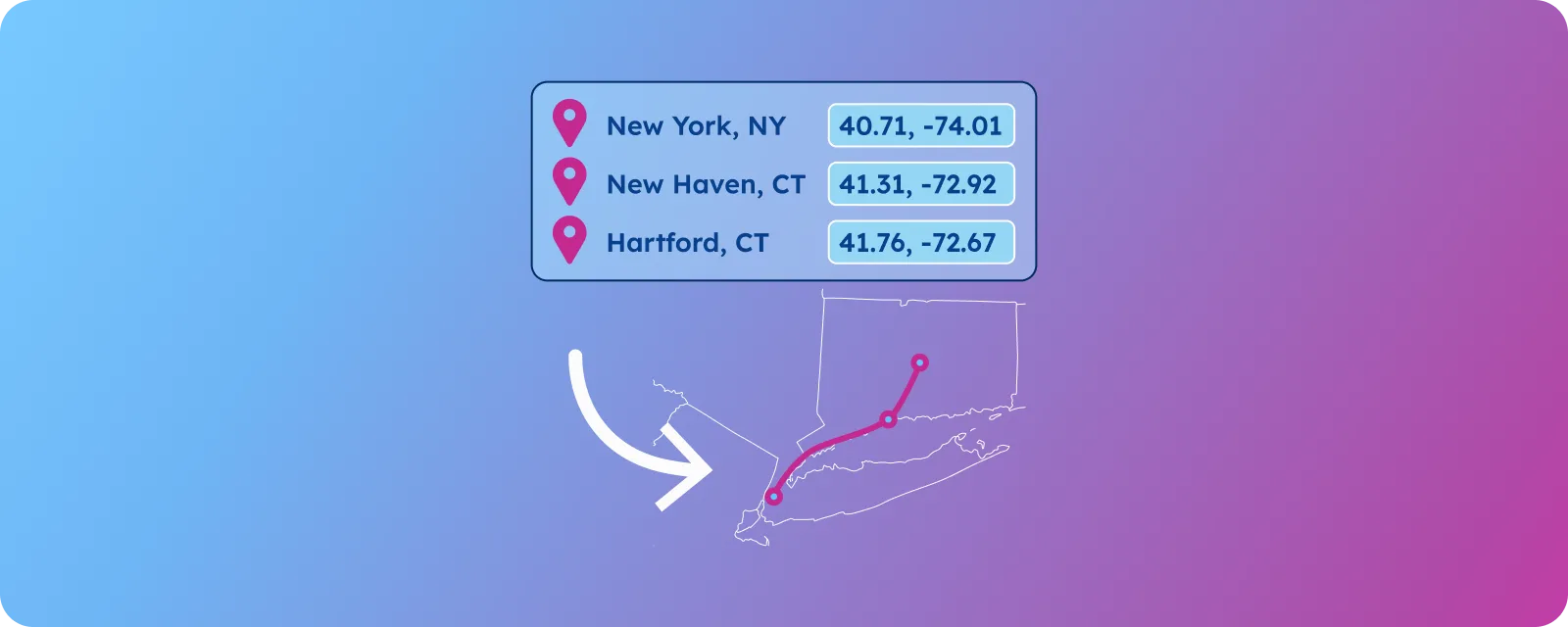Key takeaways
- Geocoding converts physical addresses into geographic coordinates (latitude and longitude).
- Clean, complete address data improves geocoding accuracy and reduces processing errors significantly.
- Geocoded data enables powerful business analysis, including territory planning and targeted marketing.
- Two main solutions to geocode a spreadsheet of addresses: VLOOKUP with postal databases or Excel add-ins with APIs.
Introduction to Geocoding
Geocoding is the process of converting a physical address or location into geographic coordinates, typically latitude and longitude. Think of it as giving your computer GPS pins for every address in your spreadsheet.
This powerful algorithm transforms plain text addresses into precise map points. It’s commonly used in mapping applications and GIS systems for targeted advertising, map visualization, and radius searches.
How accurate it is depends on the quality of the data you feed it. The cleaner and better-formatted the address, the more reliable your results will be.
Geocoding usually runs behind the scenes in larger systems and applications, making it a key part of modern business intelligence. Companies rely on accurate location data for everything from delivery routing to market analysis.
💡 Transform your Excel spreadsheets into powerful geographic databases with professional-grade geocoding solutions. GeoPostcodes provides comprehensive address data covering 247 countries, always up-to-date from over 1,500 trusted sources. Explore our datasets and download a free sample here to start geocoding addresses with confidence.
In this article, we will guide you through the two best solutions for geocoding an Excel spreadsheet of addresses.
Why Geocode Your Address Data?
Turning addresses into coordinates opens the door to all kinds of powerful analysis. You can map out where your customers are, calculate distances, and spot geographic patterns in your business data.
Sales teams use geocoded data to optimize territory planning and route efficiency.
Marketing departments leverage location intelligence for targeted campaigns and to understand their audience better.
Logistics companies depend on accurate coordinates for delivery optimization.
Real estate professionals use geocoding to analyze property markets and neighborhood trends.
The applications are virtually limitless once you have accurate latitude and longitude coordinates. Your plain spreadsheet suddenly becomes a powerful geographic database.
Best Practices for Geocoding
- To ensure accurate geocoding results, start with high-quality input data and follow established best practices.
- Validate addresses before processing and use standard formatting conventions.
- Be aware of geocoding limitations, including potential accuracy variations and occasional errors. Not every address can be geocoded with perfect precision.
- Clean your data thoroughly before geocoding begins. Remove duplicates, fix typos, and standardize formatting to improve accuracy rates.
- Consider the completeness of your address data. Full addresses with street numbers, names, cities, states, and ZIP codes produce better results than partial information.
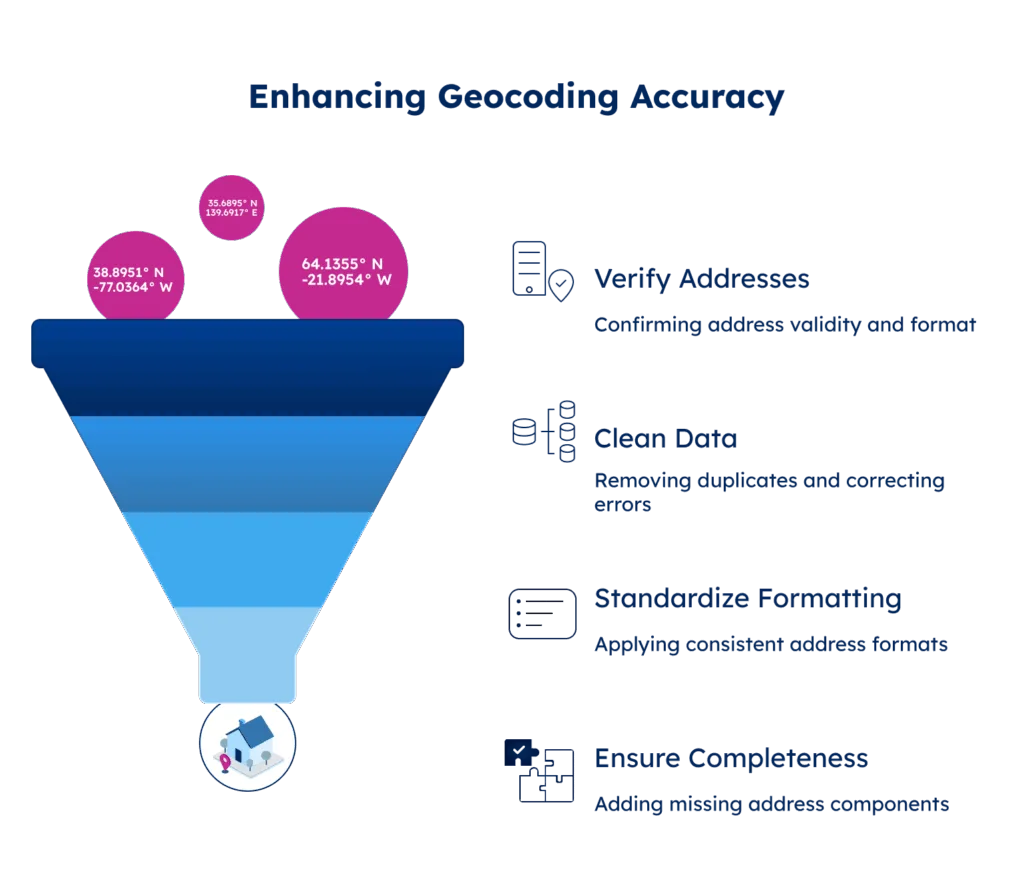
Understanding Geocoding Solutions
There are plenty of geocoding tools out there, from self-hosted reference data and geocoding APIs to Excel add-ins and online platforms. Each option has its own advantages and limitations.
You can pick the one that best matches your goals and budget. Think about things like how much data you have, how accurate you need it to be, and your level of technical know-how.
Popular choices range from specialized data providers to cloud-based APIs and Excel plugins, all with different features and pricing structures.
The trick is to find the right balance between accuracy, cost, and ease of use. Some tools are great for handling large datasets, while others shine with real-time results.
Solution 1: Using GeoPostcodes Data with VLOOKUP
GeoPostcodes offers comprehensive postal code databases with pre-calculated coordinates. It’s a great fit for ZIP code-level geocoding, especially if you’re using Excel’s VLOOKUP function.
You can import GeoPostcodes data directly into Excel and match your addresses against their database. It’s a simple way to get accurate results based on postal codes.
VLOOKUP keeps things easy—minimal technical setup is needed, and everything runs right inside Excel. Just match your ZIP codes against the GeoPostcodes reference table.
This solution is ideal for users who need reliable postal code coordinates without complex API integrations. It’s like having a ready-made address book with coordinates included.
Solution 2: Excel Add-ins and API Integration
The A.CRE Geocoding Excel Add-in makes it easy to use geocoding APIs right inside Excel. It automatically turns addresses into latitude and longitude coordinates.
It runs on Google’s Geocoding API, handling addresses in real-time and offering tools to manage your API key and cut down on extra requests.
To get started, just download the add-in and set it up through Excel’s add-in manager. You’ll need a valid API key to access the geocoding service.
Custom functions like FINDLATITUDE() and FINDLONGITUDE() make geocoding as simple as writing Excel formulas. The add-in handles all the complex API communication behind the scenes.
Conclusion
Geocoding transforms your address spreadsheets into powerful geographic tools, unlocking advanced analysis and map-based insights. It converts plain text addresses into precise coordinate data.
Investing in proper geocoding pays off with sharper business intelligence, deeper customer understanding, and more meaningful geographic insights. Your spreadsheet becomes a lens into the spatial patterns shaping your business.
Success depends on choosing the right tools, maintaining data quality, and following best practices. Whether using Excel add-ins, API services, or reference databases like GeoPostcodes, solid planning is key.
For over a decade, we have maintained the most comprehensive global location database, with a high geocoding accuracy across 247 countries. We invite you to browse our databases for free or request a quote here with your international geocoding requirements.
FAQ
How do I geocode an address in Excel?
Use Excel add-ins or VLOOKUP with GeoPostcodes data to automatically geocode addresses. Download geocoding tools that integrate with your Excel file, and then paste the street address data into a single column for processing, including geographic coordinates.
How do you get the geolocation coordinates of an address in Excel?
Access professional geocoding solutions, such as GeoPostcodes, or utilize Excel add-ins with geocoding API support. Upload your Excel spreadsheet with addresses, and the tool will automatically determine the coordinates and create additional data columns with latitude and longitude for visualization purposes.
How do I add a geolocation in Excel?
Install geocoding add-ins through Excel’s menu, then use lookup functions or API requests to process street address data. The solution will automatically create new columns with geographic coordinates, supporting your sales data analysis and map visualization needs.
How do I get the geocode for my address?
Utilize professional geocoding services, such as GeoPostcodes, to process addresses in Excel spreadsheets. Simply copy paste your address data, access the geocoding tool, and it will automatically determine latitude longitude coordinates with high accuracy for all records.
What is the best method for geocoding in Excel vs. Google Sheets?
Both Excel and Google Sheets support geocoding, but professional solutions, such as GeoPostcodes, offer better accuracy than free options.
Create an account to access comprehensive ZIP code database, with usage limit flexibility and a detailed log overview for tracking rows processed automatically.
How do I set up geocoding for multiple addresses at once?
Utilize commercial geocoding services in conjunction with your default Excel method to efficiently process multiple rows. Access the tool with your password, continue working with large datasets, and note that professional solutions offer better accuracy than free alternatives, with comprehensive usage tracking.
Can I get free geocoding for my Excel spreadsheet?
While free options exist, professional geocoding services, for example, GeoPostcodes, offer superior accuracy and reliability. Access comprehensive postal code databases through your account to match addresses with precise coordinates. For those interested in achieving quality results, commercial solutions often exceed the limitations of free solutions.