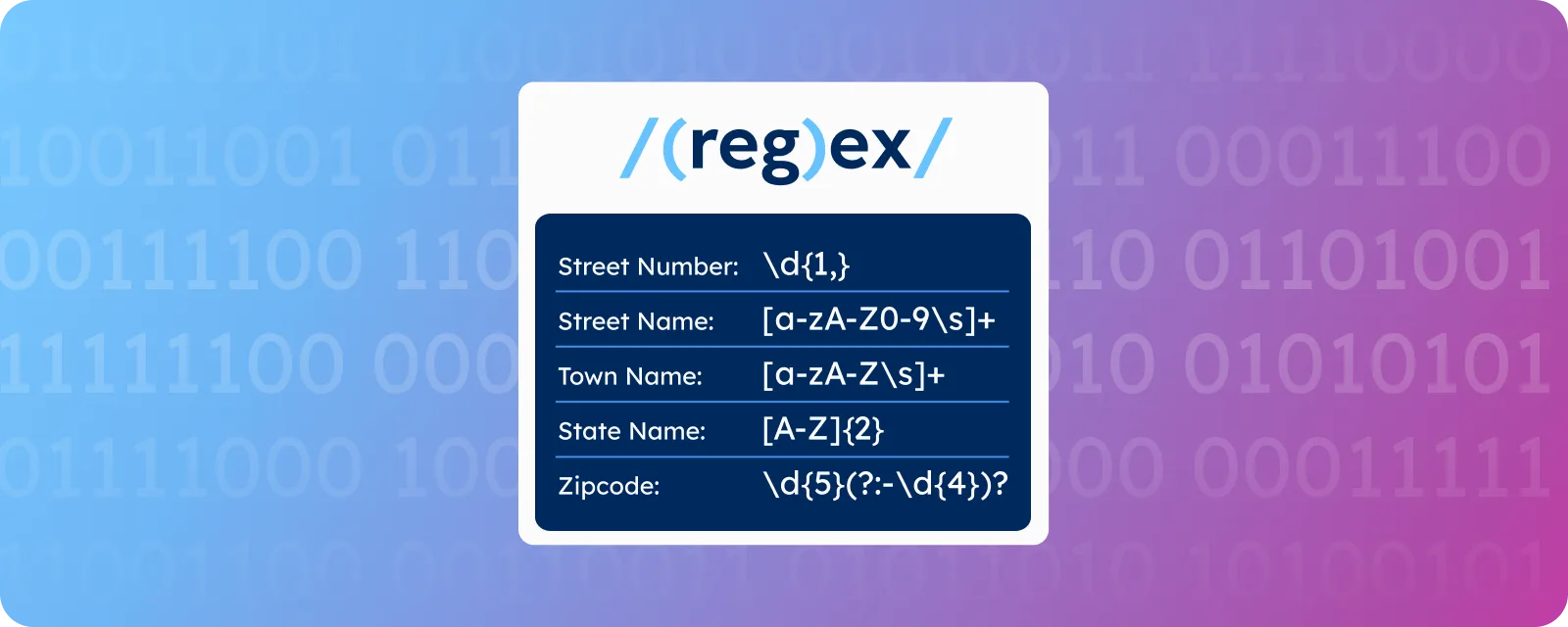Key Takeaways
- Address typos cause delivery failures and lost revenue.
- Regex catches most formatting issues, but can’t verify the reality of a given address.
- Address formats vary globally and need flexible, country-specific handling.
- Parsing often fails because real-world address data is inconsistent and messy.
Introduction
Every day, businesses lose revenue due to something as simple as an address typo. A difference of a few characters, such as “123 Main St” vs. “123 Main Street”, can disrupt your entire routing system, resulting in failed deliveries and frustrated customers.
As a developer, you’ve probably been asked to “just add some address validation,” but here’s what your stakeholders don’t realize: building robust address validation for global markets is a massive undertaking that most teams underestimate.
This article will show you effective ways to implement address validation, from using regex for pattern matching to avoiding deeper pitfalls when handling global data.
Note that regex (regular expressions) only checks if the format of an address is correct – it doesn’t validate if the address exists. Even if an address is correctly formatted, regex alone can’t confirm if it exists or can be delivered to—you’ll need a reliable database for that.
With a comprehensive reference database, such as GeoPostcodes, you can verify whether an address is deliverable and if a specific postcode or street belongs to a particular country, such as India or Mexico.
Understanding Address Structures
Here’s the thing about addresses: they’re more complex than they appear. Address formats change dramatically by country, but most share these core components:
- Street name: Usually a longer string (e.g., “Aleje Ujazdowskie”) can contain numeric characters (e.g., “52nd Street”) and frequently contains standard terms for street ‘types’ (e.g., “Melkstraat”, “Parkway Drive”, “Rue de la Neuville”)
- Address number: Typically, a short integer (e.g., “52”) can contain alphanumeric information about the apartment/lot number (e.g., “52A” or “52/6”)
- ZIP code (postal code): Fixed per-country format. Typically numeric (e.g., “54320” in the United States, “100200” in China), but can contain letters (e.g., “5642NG” in the Netherlands) or even special characters (e.g., “21-370” in Poland or “146 80” in Sweden)
- Town name: Typically alphabetical (e.g., “Adelaide”, “New York”). Towns often suffer from having names that vary by language, meaning that the English version, “Brussels,” may also be spelled “Brussel” (Dutch/Flemish) or “Bruxelles” (French). These differences may span a great extent, for example, with the Austrian city of “Vienna” (”Wien” in German) becoming “Bécs” in Hungarian.
- In various countries, it is common to specify the town name in conjunction with a larger town or region. In the US, especially in smaller towns, it’s common to say “Denver, Colorado” instead of just “Denver.”
💡 Developer tip: Building these patterns for 247 countries? That’s many years of development time. GeoPostcodes provides highly accurate, standardized data for every country. Try GeoPostcodes’ data for global address validation.
Why Regex for Address Validation?
Since its introduction in the 1950s, regular expressions (regex) have become the de facto standard tool in text processing. While intimidating at first glance, it retains incredible flexibility while remaining almost human-readable.
The main strength of regex is its widespread adoption, meaning that once you learn to write it, you can utilize it in almost any environment or programming language.
Regex constructs a “pattern” that a string of text can “match” (e.g., fall into that pattern) by using simple building blocks. For example, \d means a digit, so instead of checking if your text is equivalent to ‘00’ or ‘01’, ‘02’, …, ‘99’, you can try matching it to \\d\\d.
Would you like to check for a 6-digit-long sequence? \\d{6} would do it for you, as it checks if the text matches the pattern “\\d (digit) repeated 6 times”. More of such expressions and symbols are available in various online sources.
Effective Patterns for Address Validation
A well-crafted regular expression (regex) pattern can identify basic address components and catch obvious formatting errors.
Here’s a basic pattern that can be used for properly structured US addresses:
^(\\d{1,})\\s+([a-zA-Z0-9\\s]+),?\\s+([a-zA-Z]+),?\\s+([A-Z]{2})\\s+(\\d{5}(?:-\\d{4})?)$
This pattern breaks addresses into components: address numbers, street names, cities, state abbreviations, and ZIP codes. But it’s just one of thousands of address formats used worldwide.
💡If you’re working with international addresses, you’ll need different patterns tailored to each country. Download the full CSV file with all countries’ ZIP code formats and regex.
Let’s break down what this pattern does:
| Component | Pattern Element | Meaning | Purpose |
|---|---|---|---|
| ^ | Start of the text | ||
| Street Number | \d{1,} | 1 or more digits | Capture numeric building identifiers |
| \s+ | 1 or more whitespace characters | ||
| Street Name | [a-zA-Z0-9\s]+ | 1 or more characters from the Latin alphabet, digits or whitespace characters | Handle alphanumeric street names |
| ,? | 0 or 1 comma | ||
| Town Name | [a-zA-Z\s]+ | 1 or more characters from the Latin alphabet or whitespace characters | Capture alphabetic locality names |
| ,? | 0 or 1 comma | ||
| State Name | [A-Z]{2} | 2 capital characters from the Latin alphabet | Capture the abbreviated name of the US state |
| \s+ | 1 or more whitespace characters | ||
| ZIP Code | \d{5}(?:-\d{4})? | 5 digits, optionally followed by a dash and 4 more digits. Only the initial 5 digits are captured; the optional 4 digits are not retained. | Capture the ZIP Code |
| $ | End of the text |
However, regex patterns alone cannot validate whether an address exists or is deliverable. To verify address accuracy, you need additional validation steps:
- Database lookups against official postal services (USPS for US addresses)
- Third-party address validation APIs that check against real address databases
- Geographic coordinate verification to ensure addresses exist at specified locations
- Cross-referencing with delivery service databases
Notice that this is still a very simple example that assumes perfect input data. For example, it assumes that users:
- Always specify a state and:
- Always use a two-letter state abbreviation. If the user writes “Salt Lake City, Utah”, the pattern will not match correctly, as it assumes the input “Salt Lake City, UT”.
- Capitalizes the state abbreviation. “Salt Lake City, Ut” would break the match.
- Always use the address number as a cardinal number, not ordinal. If the user writes “52nd North Street” instead of “52 North Street”, it would not get properly matched.
- Use a whitespace (” “) or a comma (”,”) to separate chunks of the address, instead of dashes (”-”) or points (”.”).
In production, you can NEVER assume such perfect data.
A better approach would be to locate a splitting sequence (e.g., a whitespace or a comma) and process chunks separately, after labelling which part of the address they correspond to.
The exact syntax (regexp.replace() in our case) depends on your programming language.
Some countries, like Japan, don’t use street names in their addressing format, so patterns that expect them can cause errors. More advanced regex may add flexibility but also increase complexity and risk. Always test your patterns for robustness to avoid misprocessing global addresses.
How To Do Address Parsing?
Once you’ve validated that an address is correctly formatted and potentially deliverable, the next challenge is breaking it down into its individual components—a process known as address parsing.
Address parsing involves analyzing a complete address string and extracting structured elements like the street name, number, postal code, and locality. This step is crucial for routing, deduplication, and ensuring seamless integration with downstream systems.
Address parsing begins with selecting the right approach for your specific needs and data complexity. You can start with regex to define search patterns that identify and extract components like street numbers, names, and postal codes.
A hybrid approach often works best—combining exact matching for straightforward cases, fuzzy logic matching (using algorithms like Levenshtein distance) to handle minor variations and typos, and machine learning for complex international formats.
Remember to work backwards from the address when manually parsing, as country, city, and postal code elements tend to be more consistent than street-level details.
Most importantly, ensure you’re working with a high-quality, comprehensive data source like GeoPostcodes that includes valid postal codes and places for your target countries, as this forms the foundation of any successful address parsing system.
Common Pitfalls in Address Parsing
Before you start implementing regex patterns and validation checks, it’s crucial to understand the many ways address parsing can go wrong. Real-world data rarely follows ideal patterns, and assuming otherwise can lead to mismatches, failed validations, and undeliverable shipments. Many developers create patterns based on idealized address structures that don’t reflect real-world data entry patterns.
Let’s look at some of the most common pitfalls developers face when handling address data.
- Inconsistent punctuation: Commas, periods, and spacing often trip up regex validation.
- Capitalization differences: Case variations—like uppercase vs. mixed case—can cause matching failures. Make sure your patterns are designed to handle both consistently.
- Abbreviations: Ave, Av, or Avenue? Maybe a St, Street, BVLD, BLRD or Boulevard? Berlinerstrasse or Berlinerstraβe? Patterns must handle or normalize these variations.
- Special cases: Rural routes, PO boxes, and military addresses may not adhere to regular address rules.
- Other scripts and languages: Львів and Lviv are the same city, but will your address validator capture that?
- Address formats vary: Canadian postal codes alternate letters and numbers. UK postcodes follow strict district-sector formats. These differences make it nearly impossible to create universal regex patterns.
💡To overcome these issues, access our enterprise postal ZIP code database with international address formats. Precise, accurate, and always up-to-date. Browse Geopostcodes database for free.
Best Practices for Address Validation
While regular expressions offer a foundational approach for detecting syntactic errors in address input, effective validation requires a more sophisticated and layered strategy. Ensuring that an address is not only correctly formatted but also accurate, complete, and deliverable is essential for operational efficiency and customer satisfaction.
Address validation involves three core steps: parsing addresses into components (street number, name, city, state, postal code), normalizing these elements to correct spelling and formatting inconsistencies according to postal standards, and matching the cleaned address against authoritative databases to verify deliverability.
The process faces challenges from constantly changing location data, maintaining comprehensive global datasets, and handling diverse international addressing formats. Organizations typically address these challenges through specialized validation tools, regularly updated reference databases, or advanced algorithms, including machine learning techniques.
Implementation success depends on conducting a thorough audit of existing address data quality to identify whether issues stem primarily from data entry errors (addressable through autocomplete features) or deeper problems with record accuracy that require comprehensive validation and cleansing workflows.
A well-designed address validation system should be accurate, clear, and maintainable. Keep these practices in mind:
- Use layered validation: Start with format checks, add business rules—such as required fields, PO box restrictions, or serviceable area limits—then confirm with trusted address databases for accuracy, like GeoPostcodes.
- Error messaging matters: Generic “invalid address” messages frustrate users and increase abandonment rates. Provide specific, actionable feedback, such as “Postal code format should be 12345”.
- Document your patterns: Clearly explain patterns, design choices, and supported address formats. Future developers will thank you.
Let’s discover the advantages of GeoPostcodes database in terms of development time, maintenance, accuracy, and coverage.
| approach | development time | maintenance | accuracy | coverage |
|---|---|---|---|---|
| Custom Build | 24+ months | High | Variable | Limited |
| GeoPostcodes | From 1 to a few weeks of integration | None | High | 247 countries |
Advanced Techniques for Address Parsing
If you are not happy with regex, machine learning provides advanced alternatives to regular expressions. Named Entity Recognition (NER) models can accurately identify address components in unstructured text.
These techniques excel at handling addresses in mixed text, such as emails or support tickets. They extract key parts and disregard the rest.
Machine learning performance relies on the quality of the training data. Diverse, high-quality address datasets enable models to handle real-world variations effectively.
NLP (Natural Language Processing) complements traditional validation. NLP-powered fuzzy matching is typically best employed after a traditional regex filter has been used.
Advanced techniques raise performance demands. ML models need more resources than regex, so factor this into your system design.
| Technique | Complexity | Accuracy | Performance | Maintenance |
|---|---|---|---|---|
| Regex Only | Low | Medium | High | Medium |
| ML/NLP | High | High | Medium | High |
| Hybrid | Medium | High | Medium | Medium |
Conclusion
Instead of maintaining 247 different regex patterns, developers can validate against GeoPostcodes’ continuously updated reference database – the same data that powers address validation for Amazon, MSC, and DB Schenker.
💡 Skip the many years of build. GeoPostcodes provides standardized, pre-validated address data with unified structures across geographies. Companies like MSC save hundreds of hours annually by utilizing our global database to power accurate and efficient validation systems. Discover the advantages of our products and get a quote.
FAQ
What should a good address parser output?
A good address parser breaks the address into clear fields such as street numbers. It may also include additional fields for apartment or unit numbers and PO boxes. The format should be clearly documented to ensure consistency and ease of integration.
How can I describe the address input field clearly to users?
To help users enter addresses correctly, provide a short example like “123 Main St Apt 4B” in the field label or placeholder.
Clarify whether apartment numbers and postal codes are required, and use brief validation hints or tooltips to prevent common formatting mistakes.
Clear guidance improves data quality and reduces user error.
What is the main cause of delivery failures related to addresses?
Typos and incorrectly formatted addresses are a leading cause of delivery issues, lost revenue, and customer frustration.
Can regex alone validate an address?
No. Regex only checks format, not whether the address exists or is deliverable.
You need a reliable database for true validation.
Why do address formats vary between countries?
Each country has its own postal standards, using different rules for ZIP codes, street types, and even punctuation or language scripts.
What are the limitations of regex in address validation?
Regex often fails with abbreviations, capitalization, inconsistent punctuation, and international formats.
It assumes ideal input, which is rare.
How can I validate addresses from around the world?
Use a country-specific, structured reference database like GeoPostcodes, which supports varied formats and local address norms.
Are machine learning models better than regex?
ML models are more accurate and flexible, especially for unstructured text, but they require more resources and quality training data.
What’s the best approach for global address validation?
Use a layered strategy: regex for format, business rules for context, and a trusted database (e.g. GeoPostcodes) for final verification.
How should error messages be handled in address validation?
Avoid generic errors.
Provide clear, helpful feedback, like “Missing ZIP code” or “Street number required,” to guide user correction.
Should I rely solely on regex foraddress validation?
No, regex alone isn’t sufficient.
Combine regex pattern checking with GeoPostcodes’ address validation database for accurate verification.
How can I validate US addresses beyond regex?
Use GeoPostcodes’ USPS address validation service or our America address list for comprehensive US address verification.